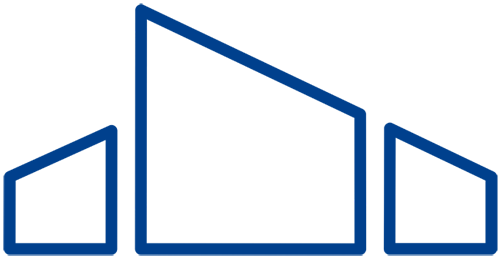If you have been sent this link via a text message from the Practice, then you are on our list of patients signed up to the Florence Blood Pressure Monitoring system. Thank you for sending us your BP readings via text each month.
This information is to advise you that NHS Scotland have changed the software provider for the monitoring of blood pressure, so you are being switched to one called ‘Connect Me’ by Inhealthcare. We are taking care of this switch for all of our patients, on a phased basis, so there is no action you need to take.
The basics of the process will be the same: you will still receive a text message once a month asking you to provide the bp reading that you got from your home bp monitor.
The difference will be in how you communicate the reading back to us.
At some point on the same day you received the text from us with the link to this site, you will receive a welcome text from NHS Connect Me.
Ten minutes later, a Protocol Notification text will be sent. This confirms when you will be asked to take and submit your bp readings.
Messages will then be sent according to the configured protocol schedule and you send us your readings by replying to the text messages.
Readings must be submitted in the format BP 140/80, with no spaces between the systolic and diastolic. You will get an “outside range” message if you include a space.
PLEASE NOTE:
- You can reply to texts to submit your readings up to one hour before the next reading is due.
- If the short code number is being used, some Android phones will warn the patient they will be charged for sending the text message – but there will be no charge.
- Some providers block text messages to short code numbers – notably Sky, PlusNet and Tesco (see below for alternatives if your mobile service is provided by one of these companies).
With the new system, you now also have the option to choose a different method to report your readings back to us as there is an online* method and an automated phone call method.
We are signing everyone up to the text message method of reporting initially, as that is what everyone is used to, but if you would like to change method you can let us know by using the form at the bottom of this page.
*To use the online method you must have an email address that you check regularly.
Be aware that you will receive a copy of this information, and hard copies of the documents linked below, in the mail shortly.
DOCUMENTATION:
Patient Information Leaflet for using Inhealthcare
Hints & Tips: Monitoring your Blood Pressure
Blood Pressure Shared Management Plan: Standard Readings / Lower Readings